Sound
What you hear is what we will hear. Every sound that surrounds you will get in the video.
Find the quietest room. Sometimes even a closet works best!
Ask others in your home to avoid making loud noises while you are recording.
Videos are an engaging and entertaining way to share the things you’ve experienced and witnessed at work.
What these retail companies are doing to employees is UNACCEPTABLE! You have insights no one else has.
Dive into our guide and learn how to create videos that empower others through sharing your story!
What you hear is what we will hear. Every sound that surrounds you will get in the video.
Find the quietest room. Sometimes even a closet works best!
Ask others in your home to avoid making loud noises while you are recording.

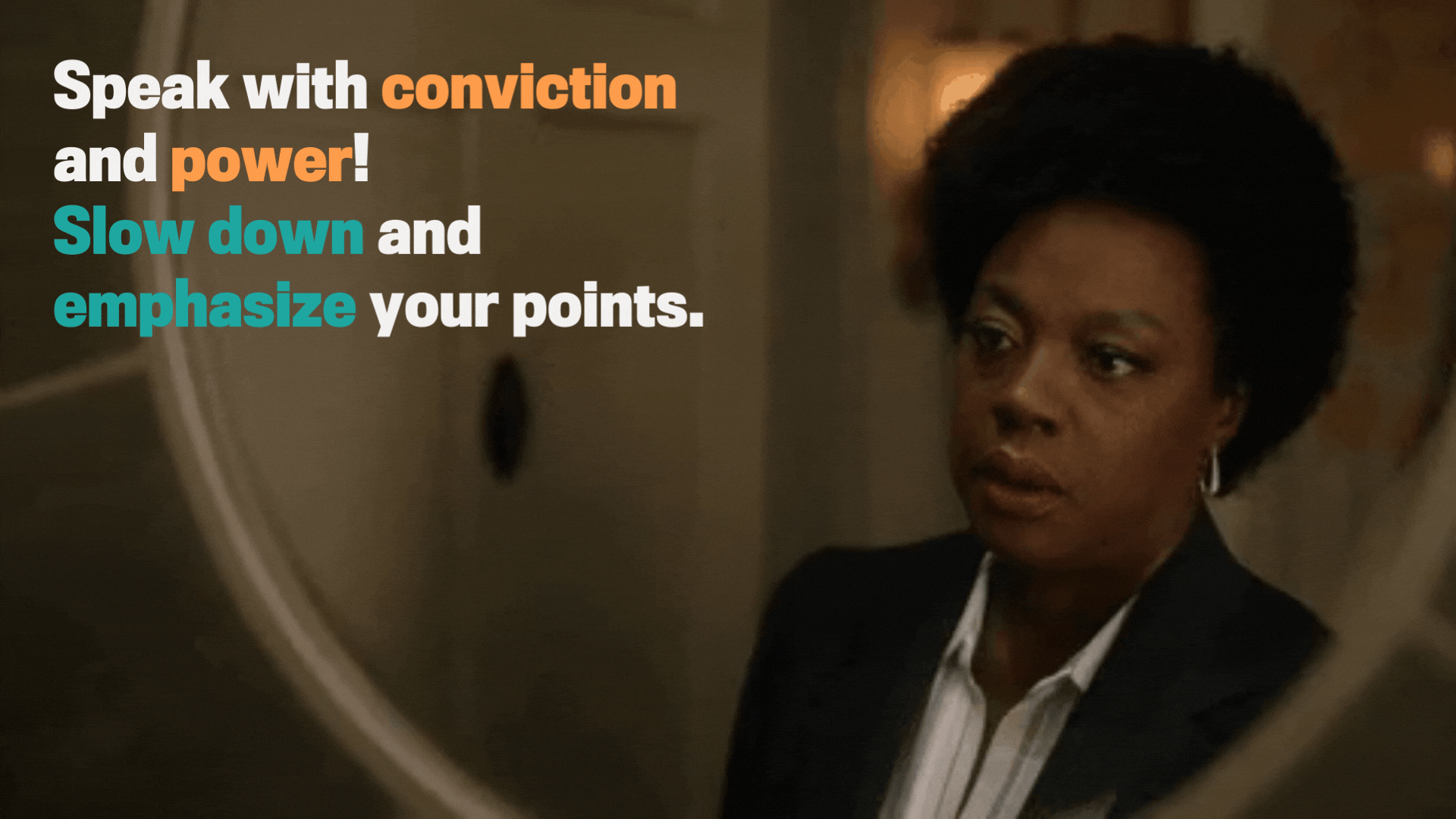
Good lighting helps us tell our story!

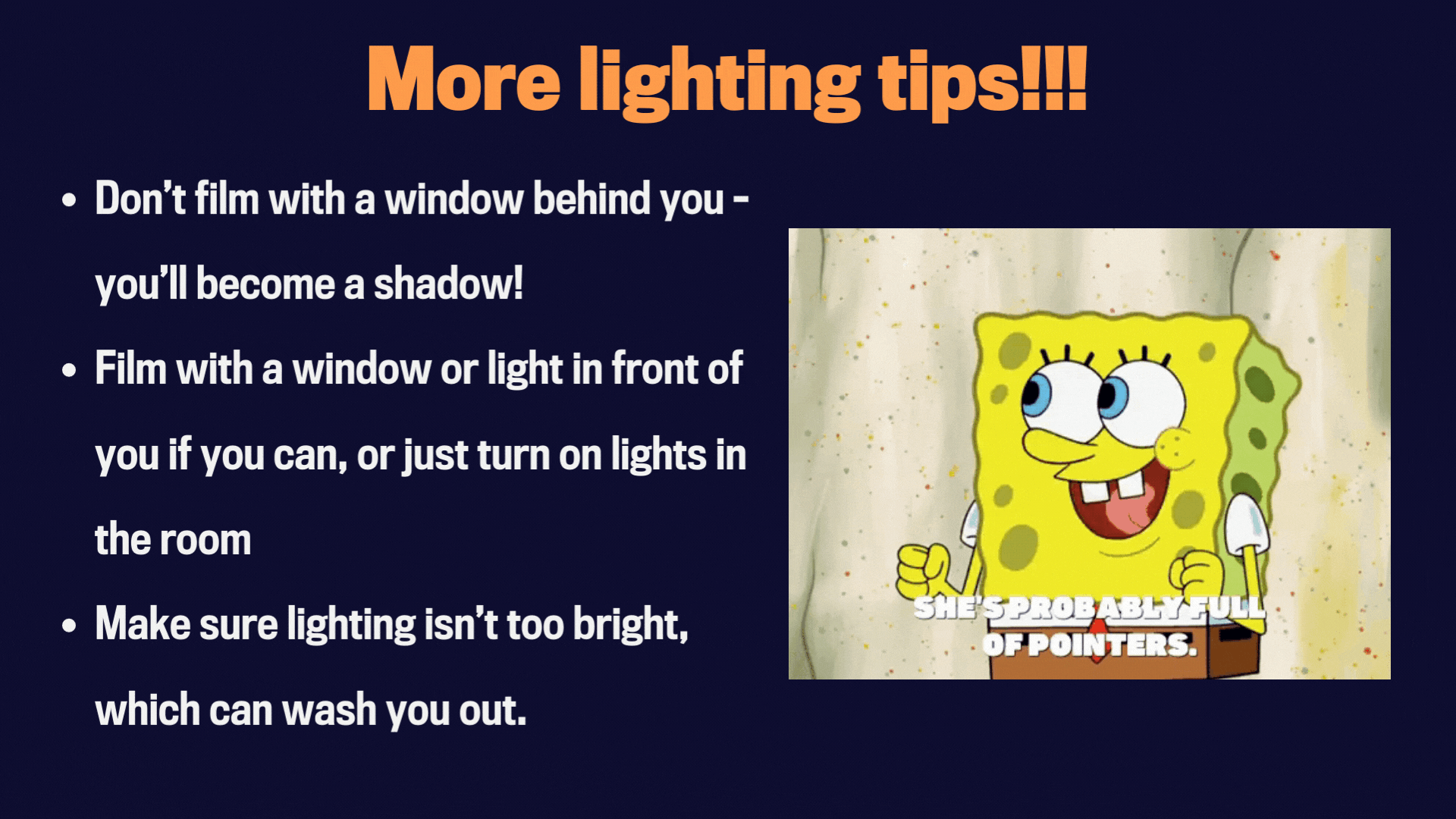
Place your phone on top of a table or a stable surface.
A plain background is the best option, that way it’s not distracting for our viewers.
When recording, remain in the center of the frame, leaving some space on top of your head and on the sides.

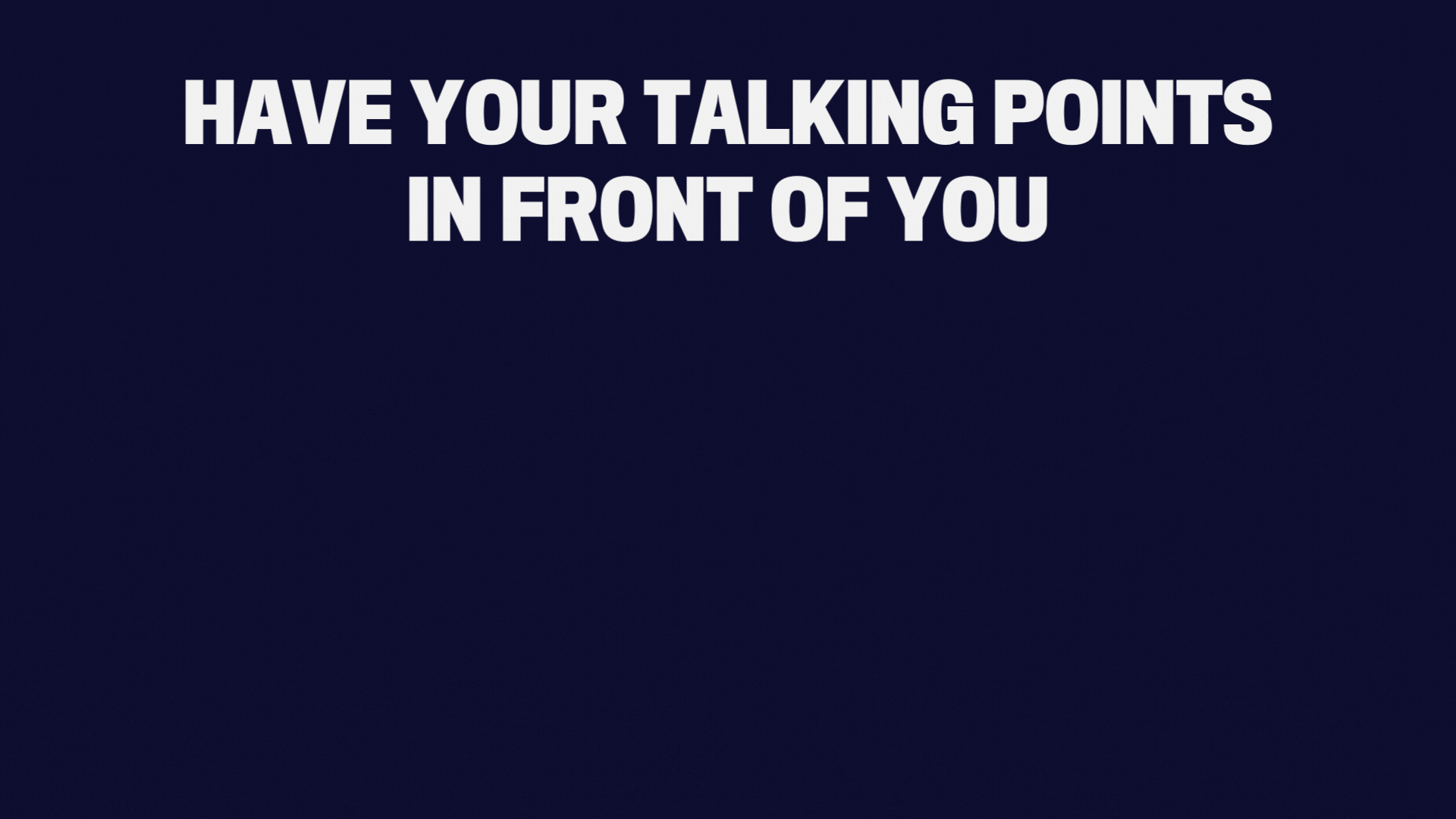
Another way to have your talking points in front of you is by using an app like Telepromter for Video.
The app
We will follow up to give pointers on how to improve your video or ask for permission to use on UFR's social media platforms so be on the lookout!