Follow this guide to learn how to make eye-catching graphics to let your coworkers know that they are not alone and educate others on the issues at your job.
RULES TO CREATING A GRAPHIC
When planning your graphic, you want to think about
- Where do you want to post it
- Each platform requires different image sizes
- What text and images do you want on it
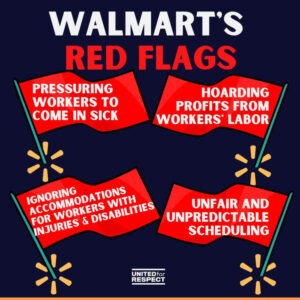
❖Image size matters
➢ Below is the recommended image size for each platform. Not following the recommendations may lead to your graphic being cropped or stretched.
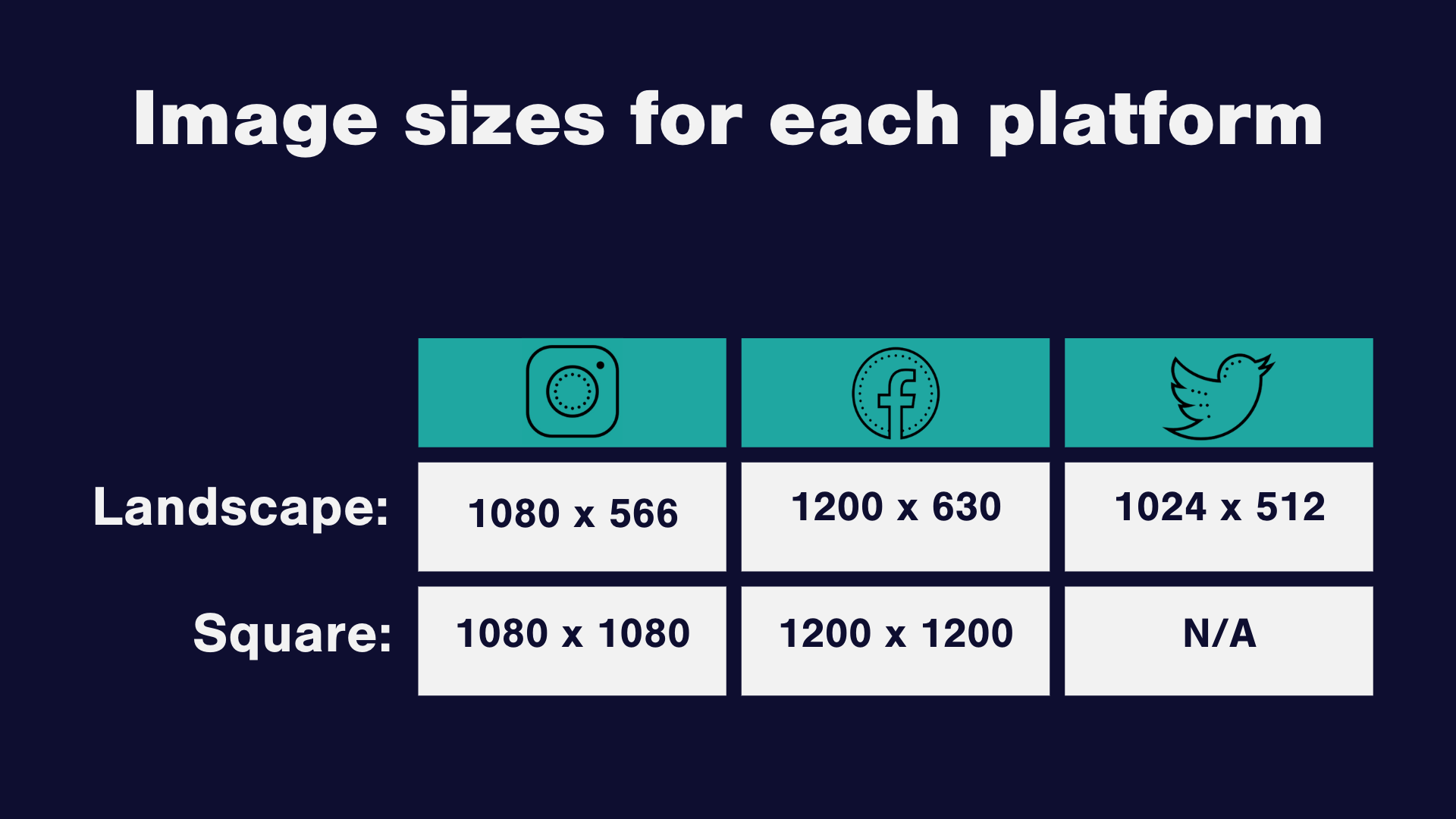
❖United for Respect colors
➢ UFR has a wide color palette that contains 3 primary colors and 10 secondary colors to choose from.
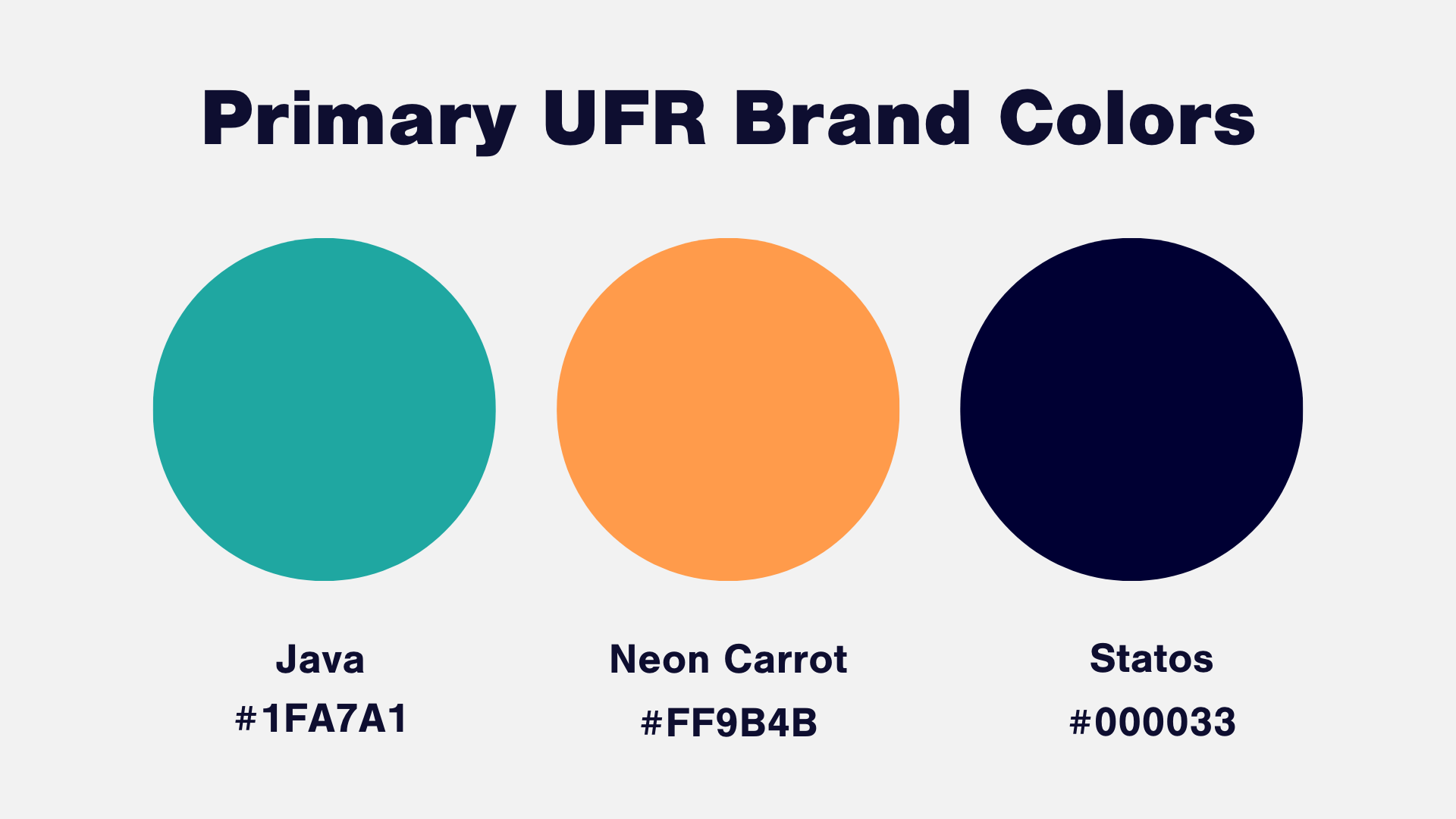
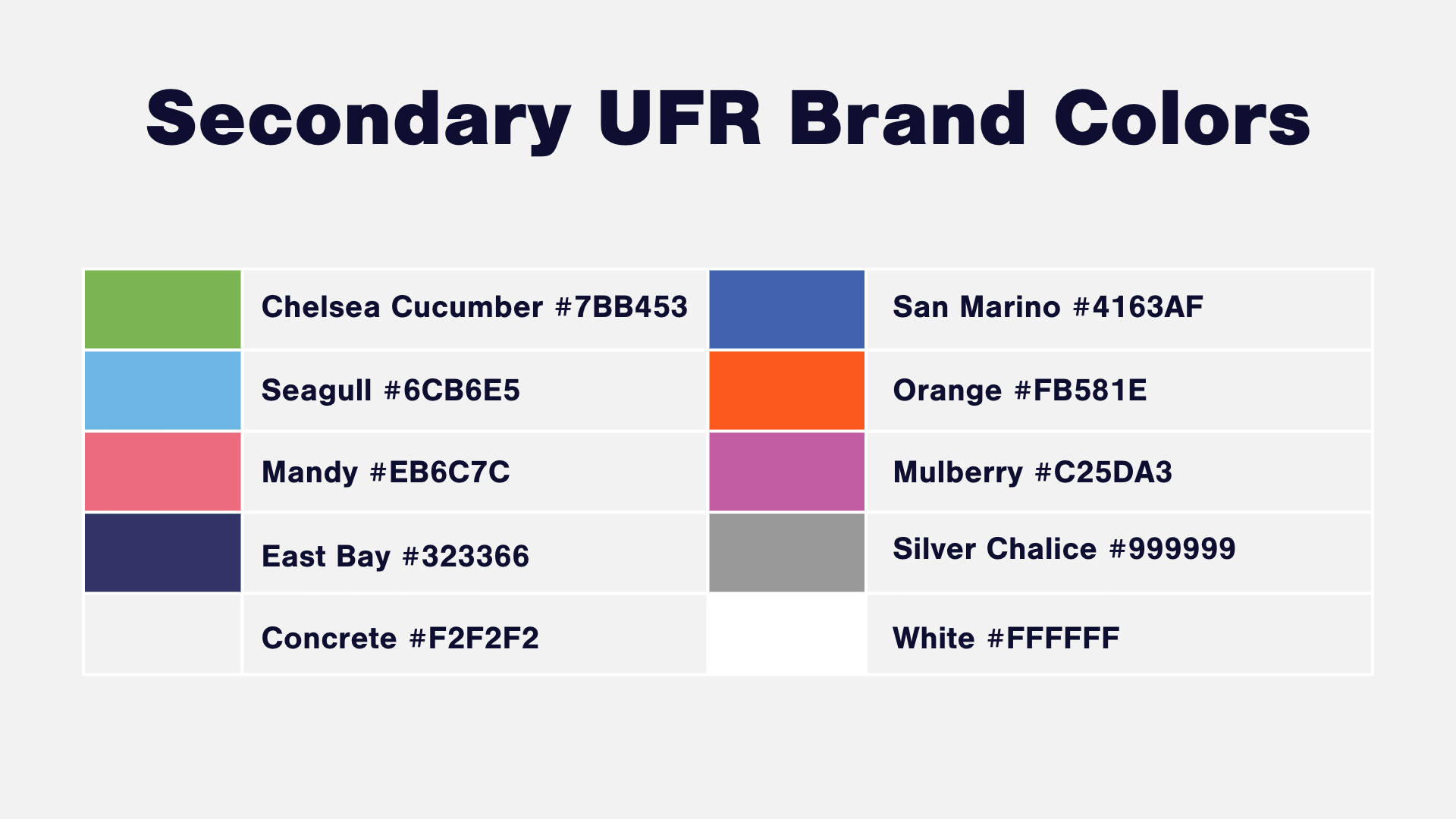
Steps to Creating a Graphic
Canva is a free online digital platform to create graphics.
It has many templates that you can personalize to help tell your story and move our campaigns forward.
We’ll walk you through how to use it.
Step 1: Choose your Graphic Size
Canva has all of the recommended sizes for each platform. Start by clicking “Create a Design” and select what you want to create.

Step 2: Choose a Template or Background
Canva has thousands of templates and backgrounds to choose from or you can start with a solid color. Templates are a great place to start when you begin designing. You can customize them by updating text, inserting your own pictures, and changing colors/fonts.
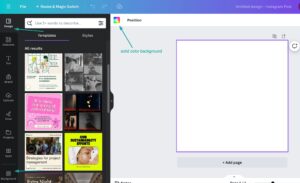
Step 3: Customize Graphic with Text/Photos
Use the side navigation to add or change photos, text, and other elements.
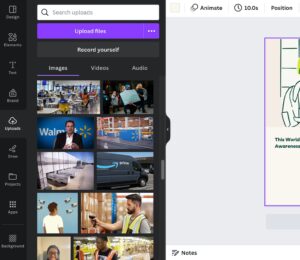
DESIGN TIPS
Spacing
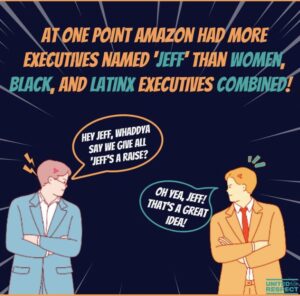
Less is more when it comes to graphics. We have found that graphics with less text perform better on social media
The empty space lets you highlight the most important information, increase readability, and create a sense of order and simplicity.
Text
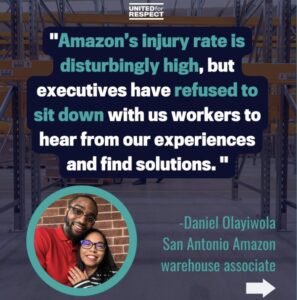
Use different size text to draw the eye to the focus of your design. This will stress the significance of certain lines of text as opposed to others.
The text should be large enough so that it’s legible.
Color

As a rule of thumb, you’ll want to pair dark colored text with a light background or light colored text with a dark background.
If you want assurances the colors you choose will be accessible for the visually impaired, try using a color palette generator.
Create a graphic applying the tips you learned above.
We will follow up to give pointers on how to improve your meme or ask for permission to use on UFR's social media platforms so be on the lookout!